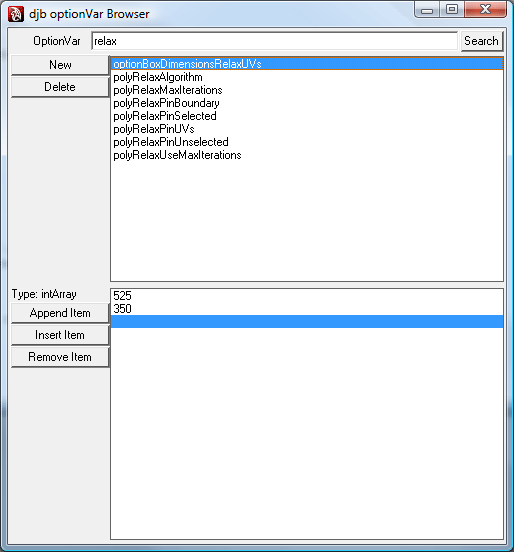optionVarBrowser Mel
Maya makes use of optionVars extensively throughout its UI, they are used to store information between Maya sessions. Every little bit of UI, settings, etc, are stored in optionVars when Maya shuts down so that everything is kept the same next time you load it up. When you start using them alot it can become cumbersome to query and debug the variables and their contents. This script helps by wrapping up the different useful operations into a nice UI. Start by typing a search string into the top input box and hit Search. It will show all optionVars that contain the string below. Selecting a variable in the top list will show its value(s) below. You can also add or delete variables with the two buttons at the top left. There are buttons to alter the contents of a variable at the bottom left; append adds a new item at the end, insert adds the item above the current selection, and remove removes the selected item. If you’ve got a non-array variable selected you can still use these commands and it will be changed into an array – be careful with this as any code that uses the variable will crash if it doesn’t get the sort of variable it was expecting. Any suggestions or feedback, leave a comment.
Download: djb_optionvarbrowser.mel